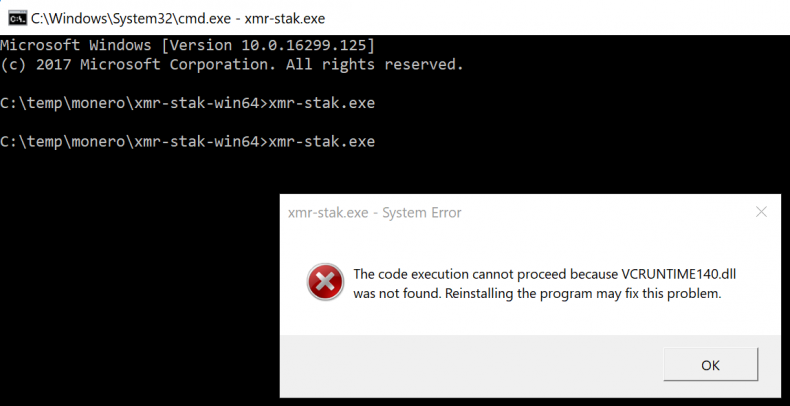
One of the most common errors that occurs when running XMR-Stak for the very first time pertains to a missing vcredist140.dll
In full the error appears as:
xmr-stak.exe – System Error
The code execution cannot proceed because VCRUNTIME140.dll was not found. Reinstalling the program may fix this problem. OK.
Alternatively, the error may appear as:
The program can’t start because VCRUNTIME140.dll is missing from your computer. Try reinstalling the program to fix this problem.
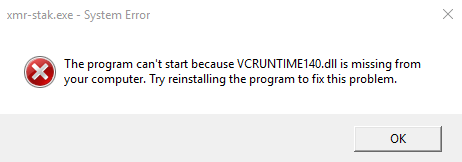
The fix is really simple. In most cases, you simply need to install the latest Visual C++ redistributable for Visual Studio 2015 installation.
You can easily search for this package from the Microsoft site.
Here is a link.
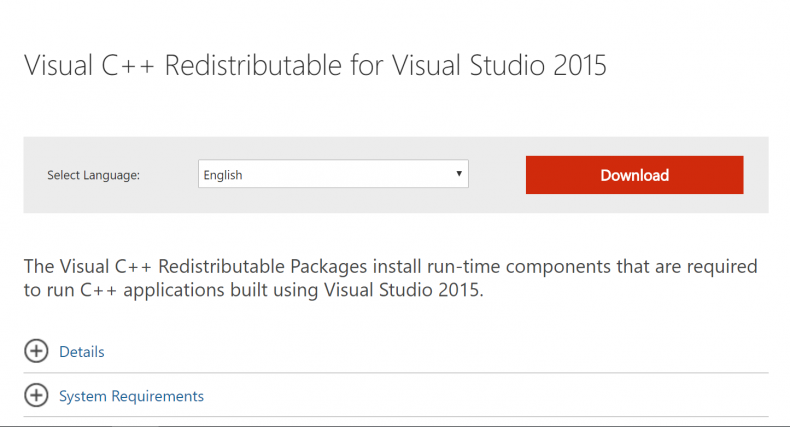
Download the right package for your operating system (x64 or x86).
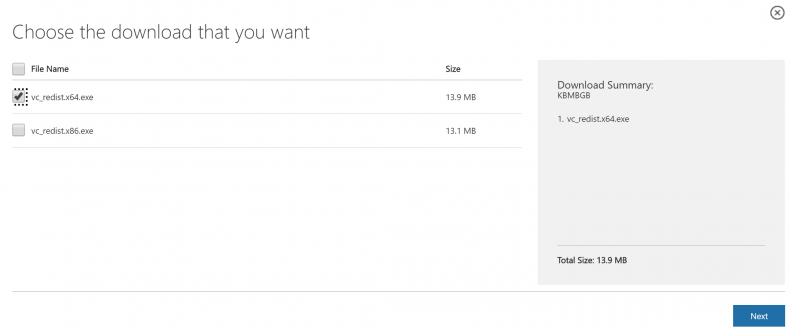
Run the installer package, and click Install.
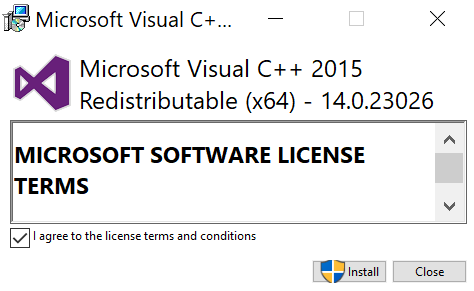
You should see a ‘Setup Successful’ message. Click close.
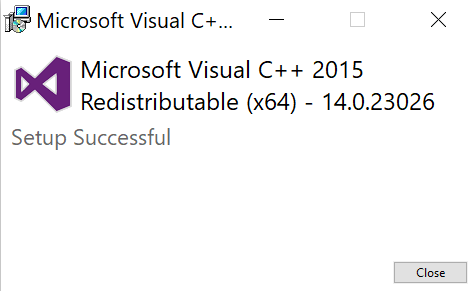
Now when you re-run the xmr-stak.exe executable file, you should proceed to the initial config as expected.
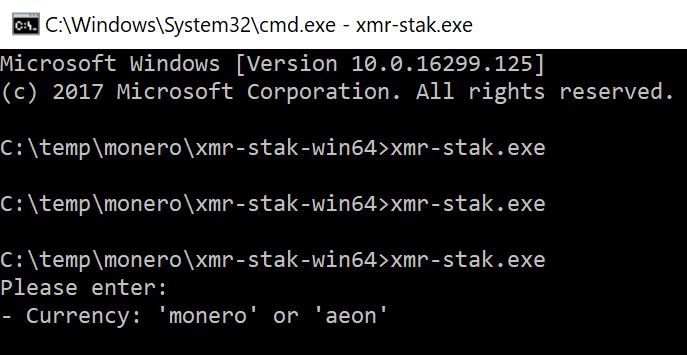
I hope this helps you on your Monero mining way!