
The original m365 Pro electric scooter has finally been updated! Spoiler alert: If you blink, you’ll miss the improvements.
The Pro 2 electric scooter iterates on the original m365 Pro in the following areas:
- stronger LED light (2W Pro 2 vs 1W in the original m365 Pro)
- new yellow side reflectors
- new pedestrian mode speed limit: 5kmph (although this sort of feature could presumably be retrofitted to older models via firmware updates)
As far as all other specifications are concerned, the m365 Pro and Pro 2 are identical (range, battery, dimensions etc).
Review disclaimer: I’ve bought and paid for the Pro 2 scooter in full ($899AUD from gearbite). I’m not a professional reviewer: just a Dad wanting to have fun with the kids and the occasional commute!
Packaging
Xiaomi have absolutely nailed the packaging of the Pro 2 scooter. Everything is well protected for a courier delivery. All aspects of the scooter were unmarked, and packed solid (not flying around!). Plenty of styrofoam, plastic protection and firm cardboard – but not over-the-top and wasteful!
A quick look at the packaged contents for the Australian market:
- Scooter
- Spare tyre (absolutely awesome – thank you Xiaomi)
- Charger and local AU socket lead
- Allen key with 5 screws for handlebar installation (only 4 screws are needed for installation – thanks for the spare – good thinking)
- EU regulatory information sheets
- Manual
Setup
Excess packaging materials are easily removed and the Scooter is equipped with a metal kickstand, allowing a more stable platform for the handlebar installation.
The stem locks in place with a lever (pushed up when stem is upright) and safety clasp which wraps around the locked lever. Very nice design which feels solid and secure. When folded down, the scooter is compact and easily fits in the back of our car.
The scooter is almost ready to ride, requiring the handlebars to be mounted to the stem with 4 provided screws. The electronic control lead needs to be fed down the stem, and the handlebars slotted in, and 4 screws tightened. Easy.
The Scooter is ready for configuration and app pairing. However, before turning the Scooter on, ensure you have the ‘Xiaomi Mi Home’ app installed on your smartphone (Android or iOS).

Power on the Scooter by pressing the button on the top of the stem. Open the Xiaomi App and press the + button to add a new device. The following steps will bind the Pro 2 scooter to your Xiaomi account:
- Select the scooter model you are configuring/pairing
- Once a bluetooth scan is completed, select your new scooter
- Press the power button on the scooter to confirm the pairing process
- Confirm the ‘device added’ screen by pressing ‘done’
- Assign the scooter to a room (in my case, ‘garage’)
- Re-name the scooter if desired
- Press ‘let’s get started’
The Pro 2 scooter should now be added to your Xiaomi account, and now a few regulatory and instructional steps need to be completed before you ride away! It pays to check that the firmware is up-to-date too. Wouldn’t want to miss out on new features or bug fixes.
- It appears that the 1 minute and 17 second instructional video cannot be skipped. The ‘continue’ button will be greyed-out until the video finishes playing
- Activate the scooter after watching the video
- Check for firmware updates
Initial ride impression
There is only 1 physical button on the scooter. Here are the functions:
- press once to turn on the scooter
- long press to turn off the scooter
- quick press to turn light on/off
- double press to change riding modes
While the scooter is on, a single press will turn the light on and off. A quick double press will cycle between the riding modes: pedestrian, normal, sport.
A newly configured Pro 2 scooter is set to normal riding mode by default.
Don’t forget to fold the nifty side-stand before starting your ride!
You need to propel the scooter (kick-off) to about 3 – 5 kmph manually before pressing the accelerator thumb lever. The accelerator does not move the scooter from a stand-still.
So, back to the first impressions: “Wow!”. Normal mode easily propels an 85kg adult to around 18-19 kmph. Double-tapping the power button and switching to sport mode allows for speeds up to 24-25kmph. This thing rips! It eats up small gradients. The large inflatable tires offer a comfortable ride and buffer small to medium bumps quite well. Although the scooter is not equipped with suspension, the ride quality is very comfortable.

The regenerative braking can be altered in app. By default it is set to low (with moderate and aggressive being the other options). We’ve set our Pro 2 scooter to aggressive regenerative mode. Once you let off the accelerator, there is noticeable braking force from the motor feeding power to the battery. The brake lever action feels smooth and the disc stops the scooter very effectively.
The scooter specs mention a range of 45km. It’s important to mention that this range is achievable in ‘normal’ driving mode. If the scooter is switched to ‘sport’, the range for a full battery immediately drops to 30km. Still awesome!

Charging and maintenance
From empty to full, it’ll take 8 hours to charge! The charger has an indication LED (red for charging, green for full and ready).
So far, no maintenance has been required. A handy adapter tube is supplied with the scooter for pumping up the tires. The unit is sealed, and no lubricant points have been mentioned in the manual.
Who is this for?
Commuters, hobbyists, kids. Everyone. Perhaps if you are a daredevil looking for the next thrill, this scooter may not be for you. Many scooters go much faster than 25kmph, and can climb aggressive gradients.
Neuron hire e-scooter comparison
So is it worth paying $899AUD for the Pro 2 scooter? Or should I just hire out the orange scooters in Canberra from neuron?
Let’s do a napkin-maths comparison. At the time of writing (9th Oct 2020) neuron scooters cost $1 to unlock, and $0.38 per minute to ride. I won’t attribute any costs and time required to locate a scooter, get to it, and co-ordinate the app to unlock, and once your ride is finished, lock and photograph the scooter.
If the average ride is 10km (a figure I have absolutely pulled out of thin air), then a neuron scooter ride will cost about $1 + 40 minutes @ $0.38 per minute = total of $16.20. Why 40 minutes? If the scooter is travelling at 15kph, then it will take around 40 minutes to cover 10km.
Meanwhile, the Xiaomi Pro 2 is $899, but costs a negligible amount in power to recharge, and is largely maintenance free. Our’s has now covered 190km in the 2 months of ownership. This sort of distance in 10km chunks would have cost $307.80 on the neuron e-scooter hire platform.
Beam hire e-scooter comparison
As of the 10th Oct 2020, Beam has entered the local Canberra e-scooter hire market (the purple scooters).
An identical napkin maths comparison (as the Neuron comparison above) shows $0 to unlock, and $0.45 per minute to ride fee. 40 minutes @ $0.45 per minute = total of $18 to cover 10km. Over 190km, and 19 separate rides, the Beam e-scooter platform would have cost $342.
Hire an e-scooter VS buying a Xiaomi Mi Pro 2
So which solution is better for you? This is largely a question answered considering personal circumstance. My kids already love scooters (non-powered) so I was confident that the Xiaomi Pro 2 would not gather dust in the garage after one ride. We also like the flexibility of going for short and long rides without being charged for unlocks and ongoing timed use. So I think purchasing an e-scooter outright for our needs is the best option for us.
However, if you’ve never used an e-scooter before and would like to try before stumping up the cash, use neuron/beam for a quick spin. If your preference is for small op-ex expenses, particularly if e-scooter usage will be very sporadic, use neuron/beam. If you’re commuting between locations and don’t want to hire a taxi or Uber, use neuron/beam. If you’re holidaying in Canberra and want to enjoy the lake with the family, use neuron/beam.

Conclusion
For $899AUD, the Xiaomi Pro 2 is an all-round fantastic, feature packed electric scooter. This is not a toy. It’s a well built, cleverly engineered package with a large battery providing fast speeds and a long range.
I would absolutely recommend the purchase of this e-scooter, and I look forward to using ours into the future.






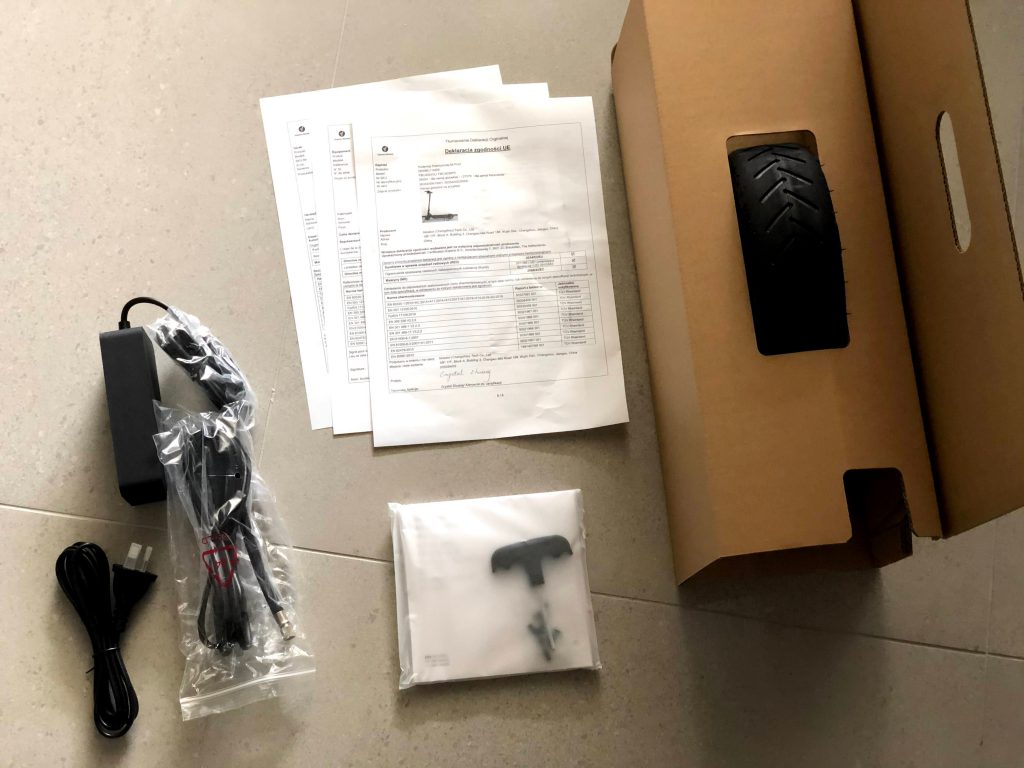





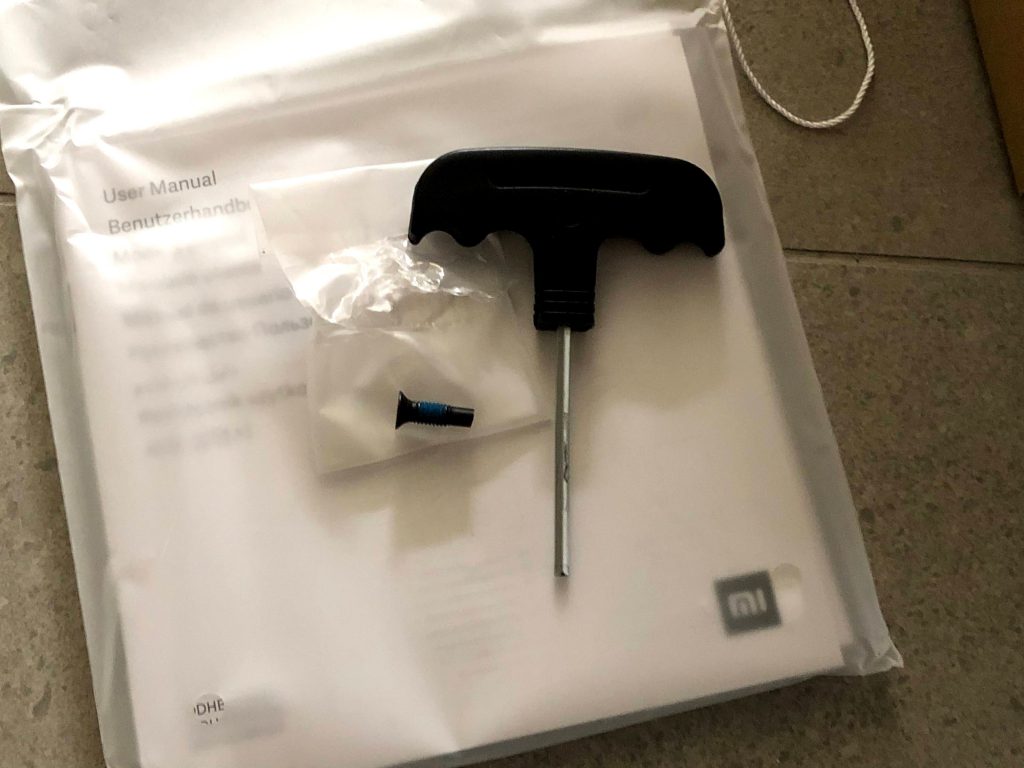
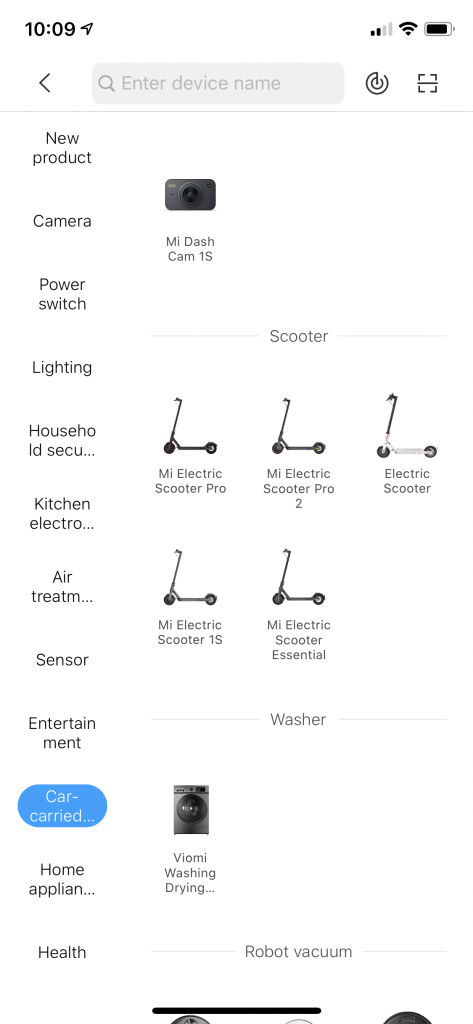

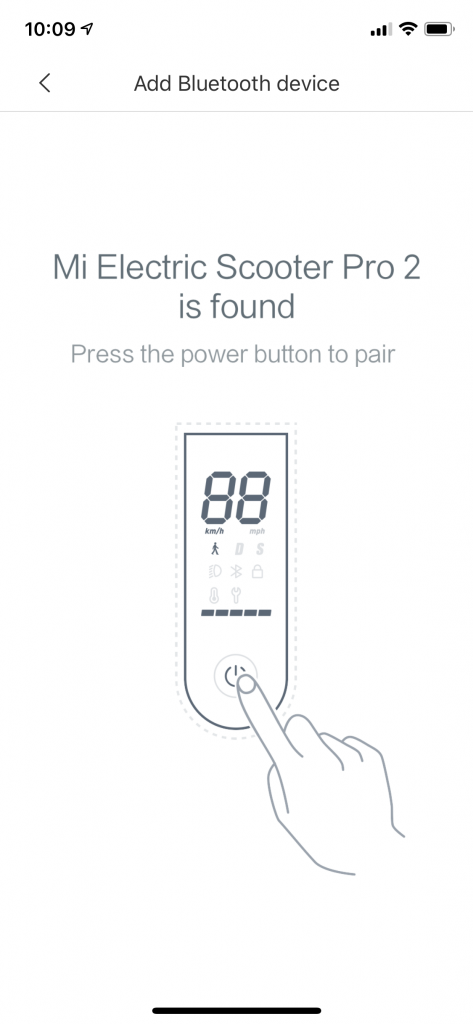
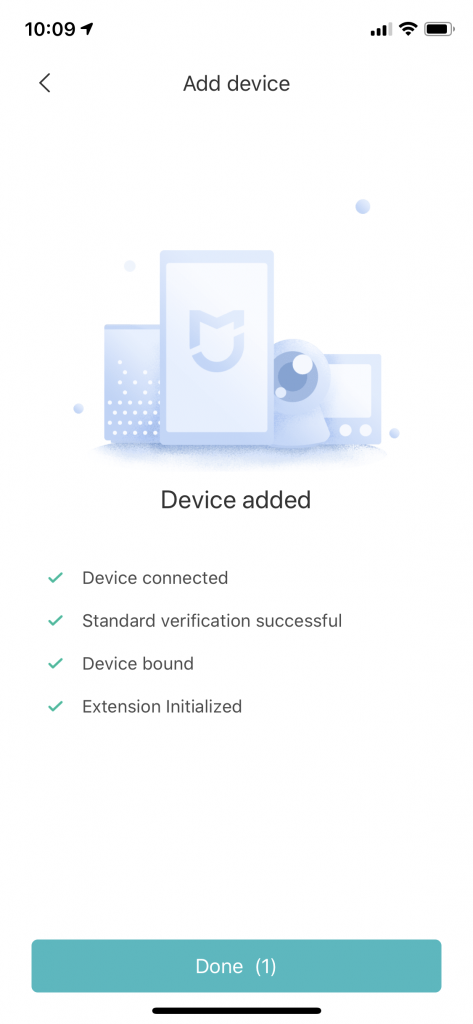
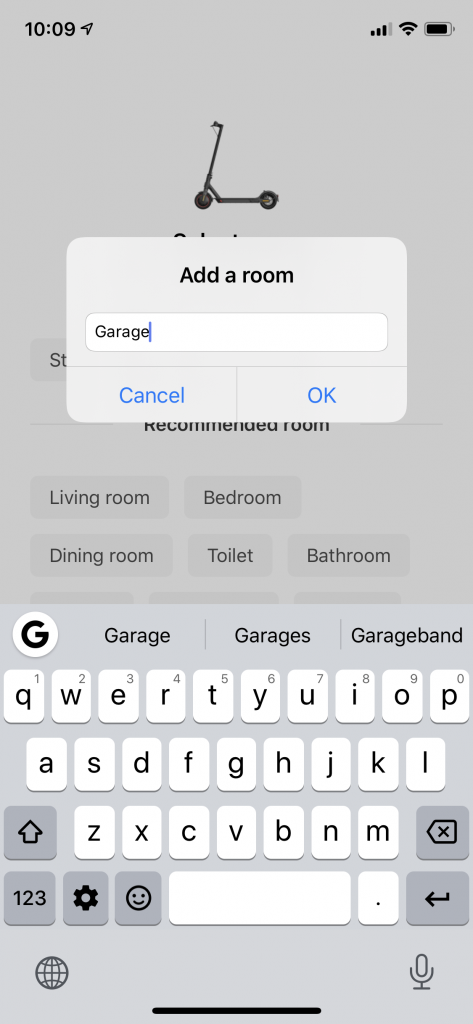
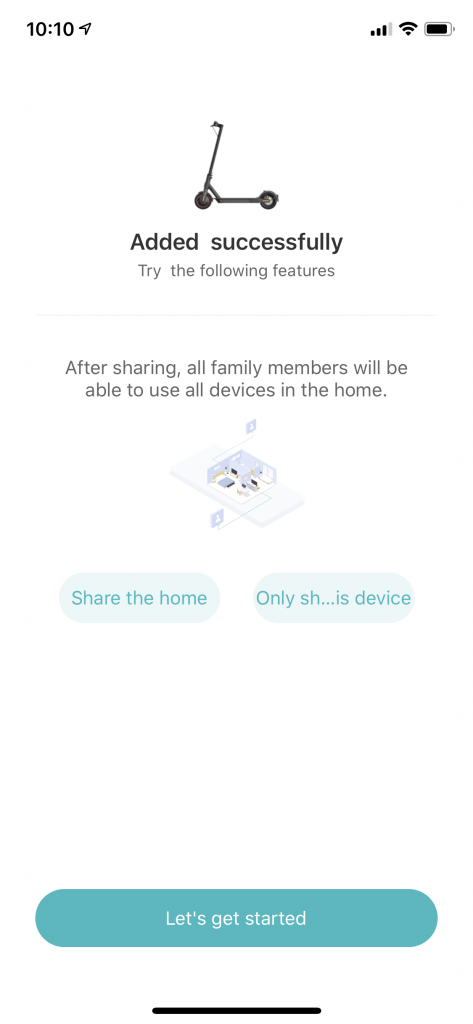
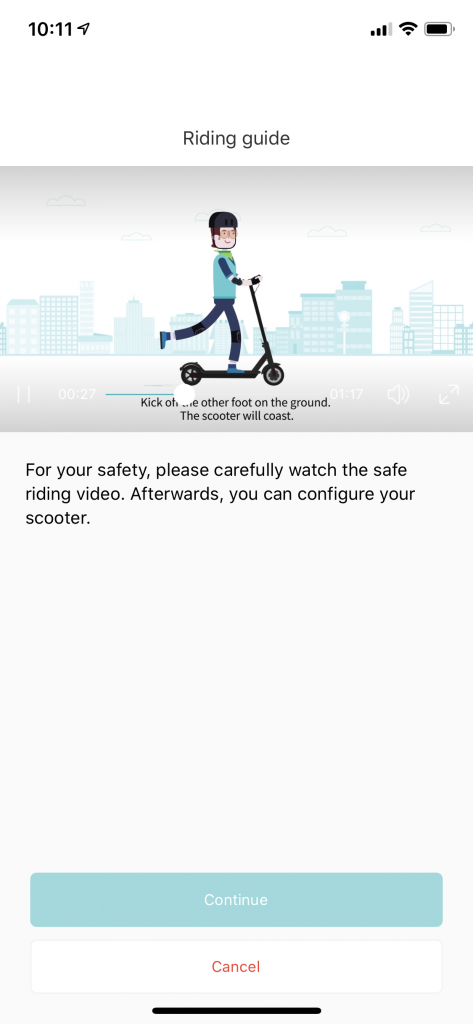
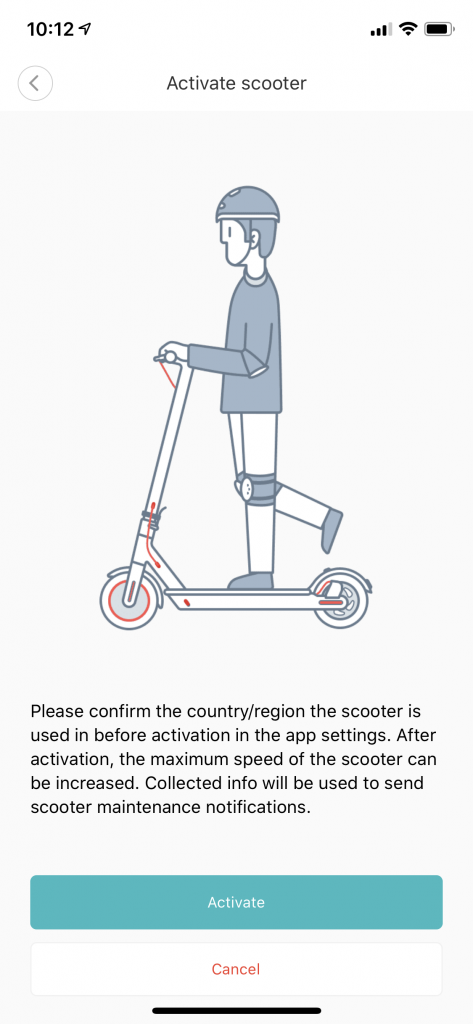
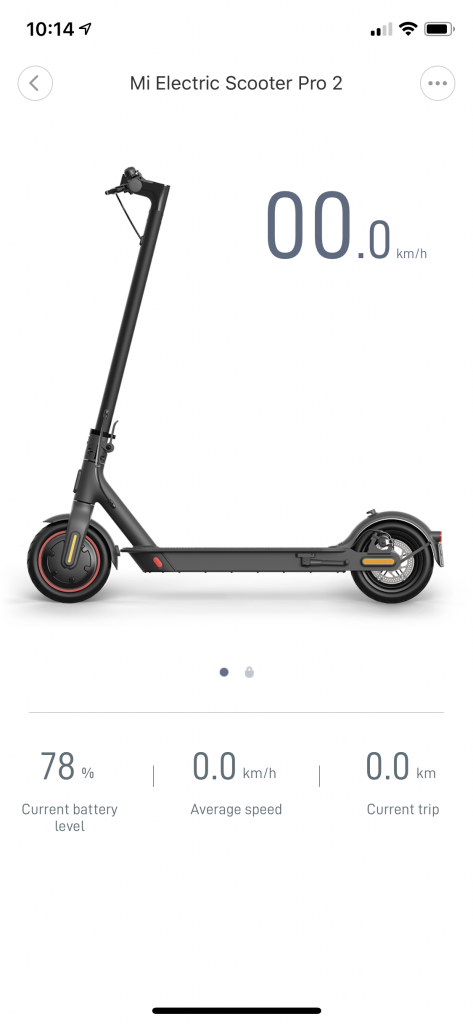
Helpful review as I’m expecting my Pro 2 to arrive within a few days. I have a question, do you know what foldable seats would fit this scooter and where I might purchase same? Any advice would be greatly appreciated.
Thanks for the feedback. In terms of foldable seats for this scooter, I can see a raft of available products in the after-market. Googling “xiaomi foldable seat” returns many results. I haven’t tested any personally. There don’t appear to be any official Xiaomi accessories for the scooter.