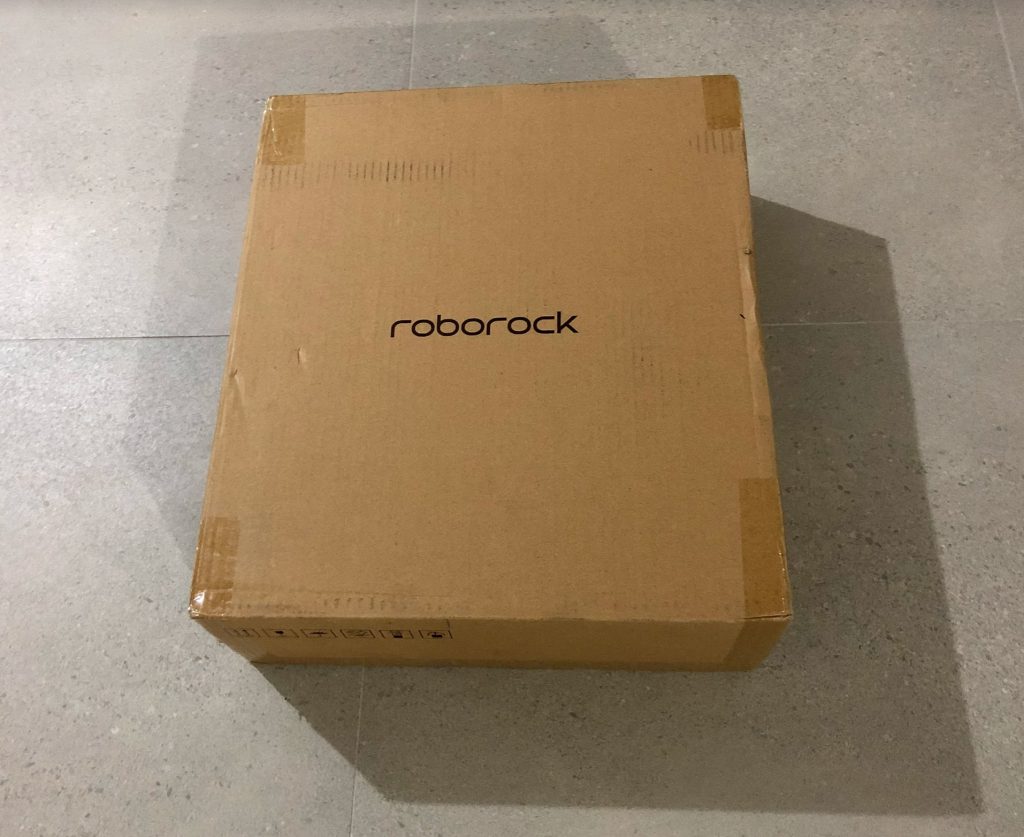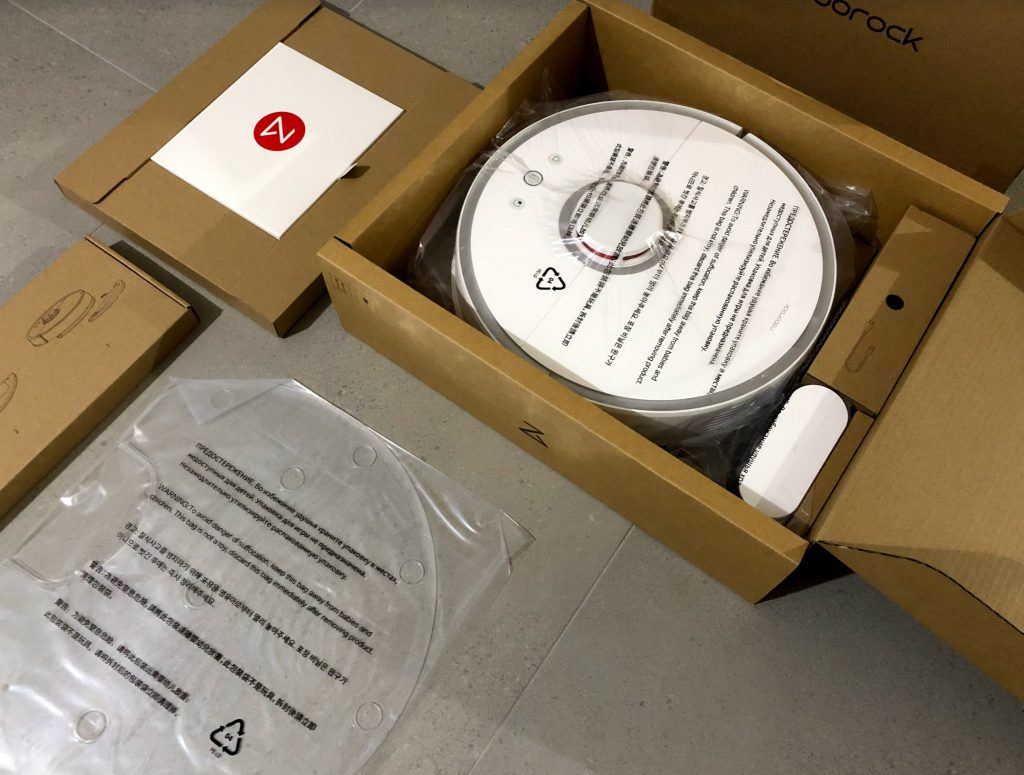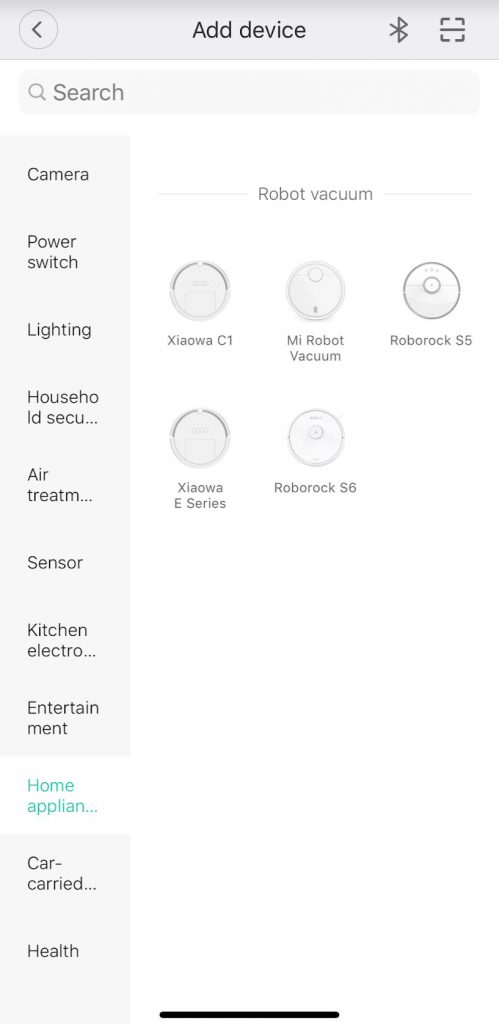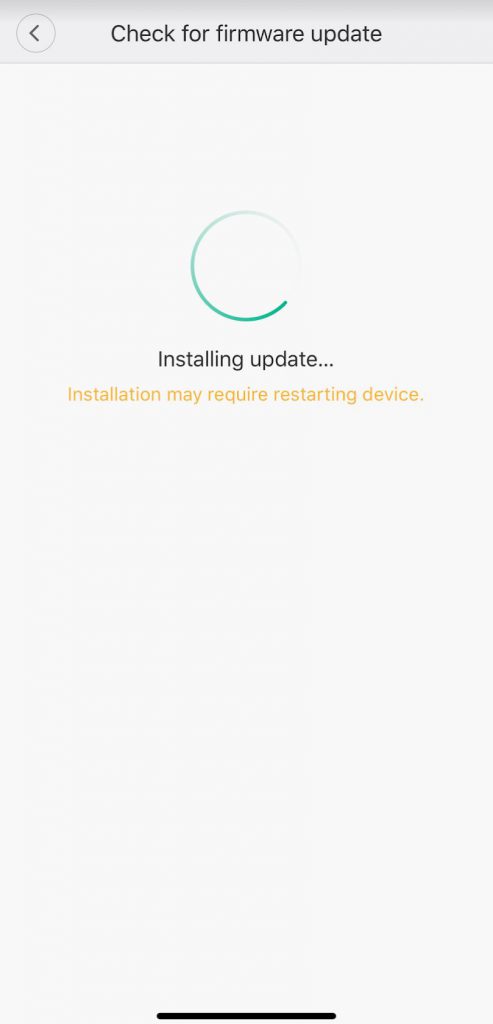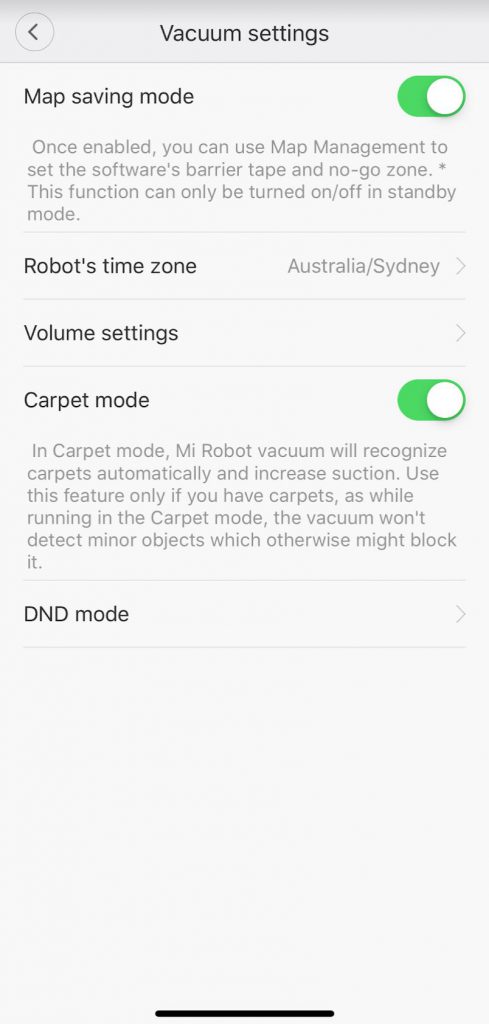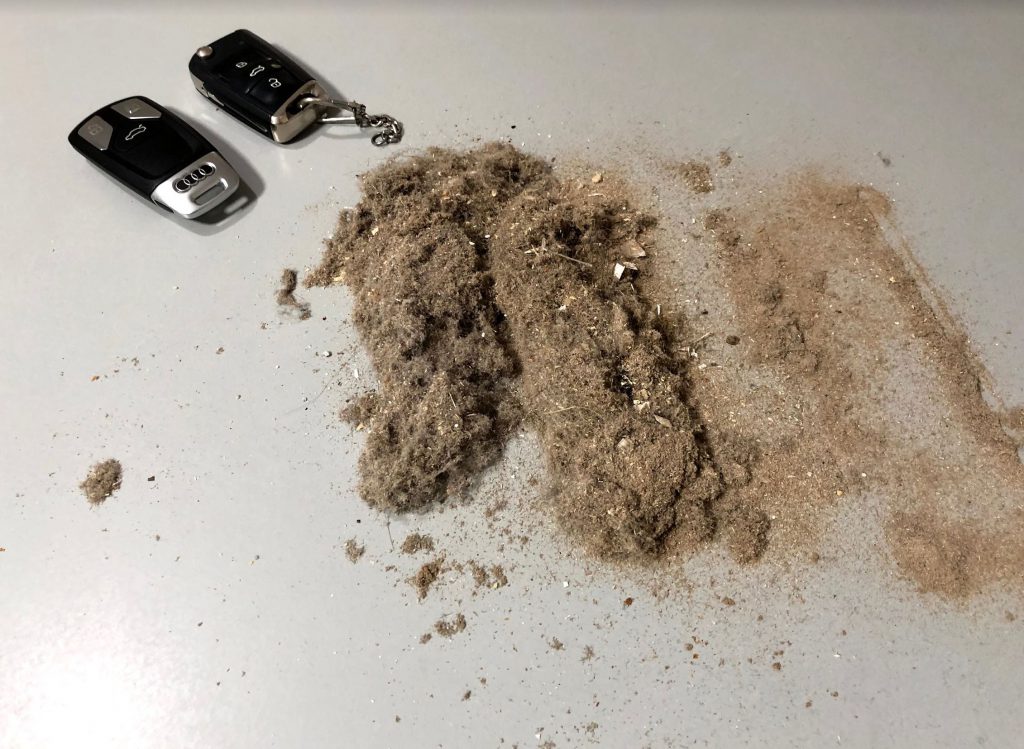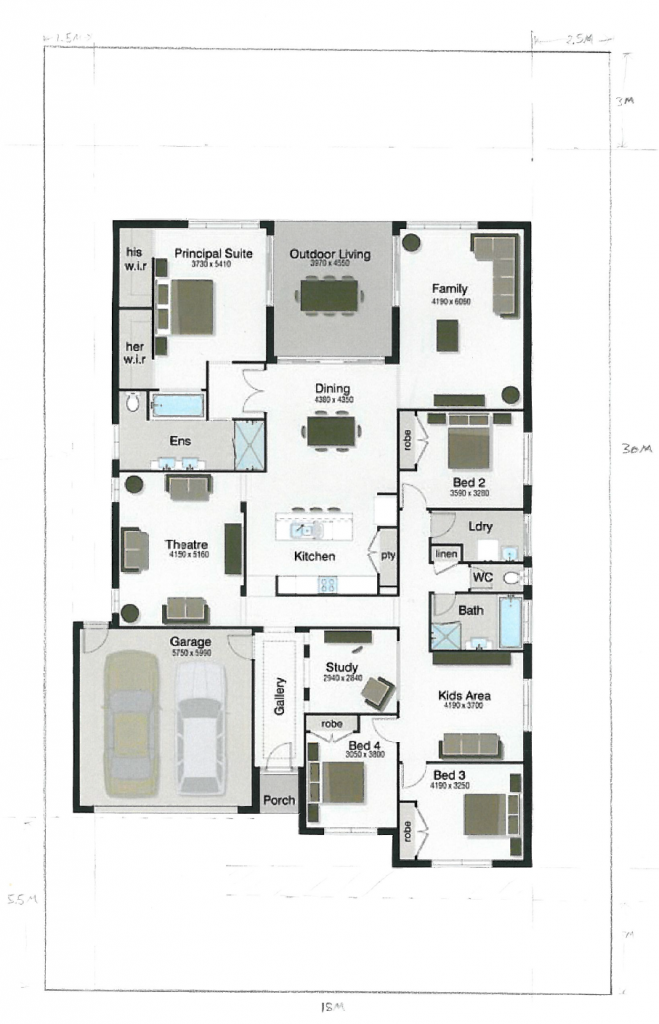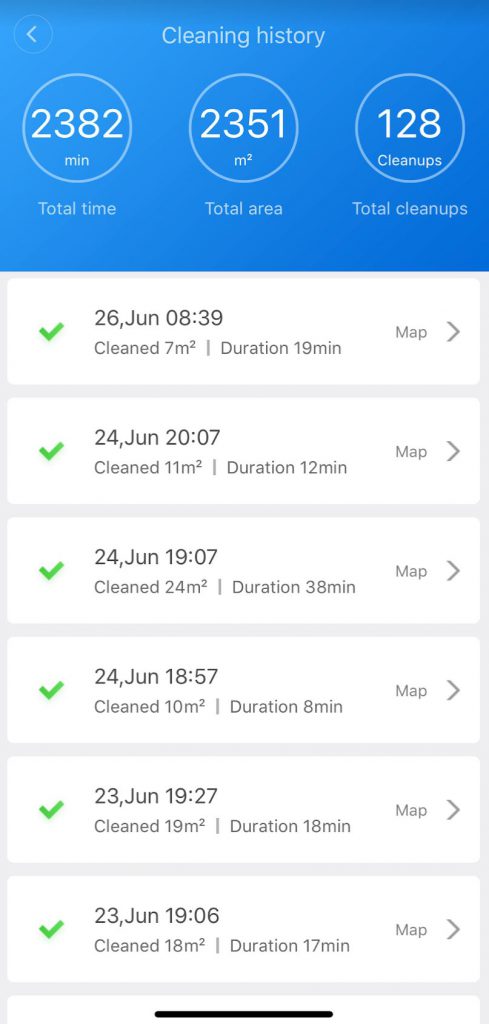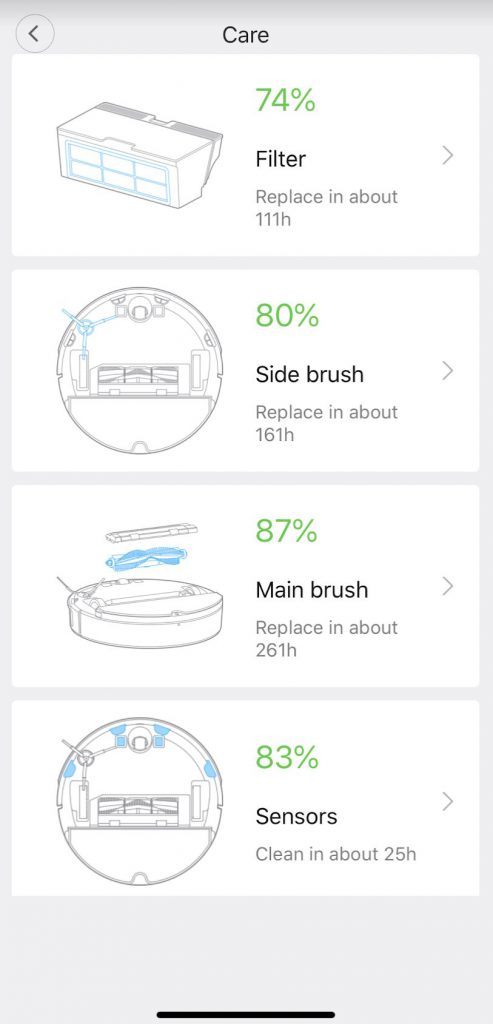When a smart home gadget looks to: a) save me time, and/or b) simplify any aspect of my life, I take notice.

Robotic vacuum cleaners have evolved rapidly over the past few years. The Roborock S5 is equipped with a laser distance sensor, a huge 5200mAh lithium polymer battery, and excellent vacuuming strength. The S5 is able to map out your space, and plot a course to vacuum it thoroughly. The days of robot vacuum cleaners bouncing senselessly off your walls before eventually getting stuck are over.
Packaging
The Roborock S5 was an online purchase ($448.76AUD inc delivery), and arrived very well packaged. A cardboard box within a box, and plenty of protective plastic covering all components. Once unpacked, the S5 vacuum and all accessories were flawless.
Curiously, the Australian market Roborock S5 is often referred to as the S50 or Xiaomi Roborock Gen 2. I’ll stick with S5 for the purpose of this review.
Setup
Setting up the S5 begins with unpacking the charging station, plugging it into mains power, and placing the robovac onto it. The ‘Xiaomi Mi Home’ app is required on your smartphone. Once a new Mi Home account has been created (strongly recommend selecting the ‘Singapore’ region for your account to get the latest voice control + map saving + integration options first), new devices can be added by selecting the in-app + sign.
The setup process passes your wifi credentials to the Robovac, assigns it a name and Mi Home room location, and updates the firmware.
Optional in-app vacuum settings include:
- ‘Map saving mode’: retains the laser distance measured map between cleans (useful for zoned cleaning). Default is OFF. My setting: ON
- ‘Carpet mode’ increases the suction force when carpet is detected under the robovac. Default is OFF. My setting: ON
- ‘Cleanup mode’: Quiet, Balanced (default), Turbo, Max. My setting: Balanced
Cleaning
Once the S5 robot vacuum was installed and configured, it was time to test the cleaning capability. All small items were picked up off the floor manually, and some rooms purposely closed-off to minimise the total cleaning time during the initial test.
The speed, efficiency and quality of the 2 initial test cleans was staggering. The S5 was able to complete each clean on a single charge, and the amount of dirt and dust lifted off our tiled and carpeted floor was shocking (shockingly good).
I’m used to a ducted vacuuming system, where the large dustbin is located in my garage, and gets emptied every 3 months. The amount of dirt picked up after every clean isn’t on-show. The S5 puts the amount of dirt picked up after each clean in plain view.
The S5 has 4 fall sensors, so if you have stairs, the robovac will not drive off them. The vac is also able to drive up and over 2cm high obstacles (rugs, floor covering transition steps etc) and has a bump sensor.
The good
The S5 is simply amazing. As long as your floor is reasonably clear of small items (cords, lego, clothes etc), the S5 can confidently vacuum the area without getting stuck. If a small item gets stuck in the main brush, the cleaning cycle will pause, and notify you via the Mi Home app.
If the battery dips below 20% during the course of the cleaning cycle, the S5 will return to the docking station, charge to 100%, and resume the job.
The mapping functionality is very accurate. Once your area has been cleaned in its entirety one time, the map can be retained for future zoned cleans, and for setting up no-go areas with virtual barriers. Below is a comparison of the S5 laser sensor map, and an actual plan of our space.
The S5 cleans extremely well. The circular brush gently guides dirt and grime to the centre of the vac, where another brush handles the dirt in combination with powerful suction. The suction can be increased automatically on carpeted areas.

Due to the S5’s short form factor, it is able to easily vacuum under beds, tables, chairs and desks. It won’t get under furniture or obstacles lower than 11cm.
The Mi Home app shows a live-tracking map of the cleaning progress, so you can watch your Robovac clean from a distance.
Google Home and Amazon Echo Dot integration allow you to begin cleans by issuing commands similar to “Hey Google, vacuum the house”.
The Roborock team is constantly releasing new firmware updates for the S5. Improvements have included everything from robot behaviour, cleaning efficiency to battery optimisation and addressing general bugs.
The not so good
At the time of writing, you cannot schedule zoned cleans. At our place (shoes-off home), the entry way gets more than its fair share of dirt, sand and leaves. I cannot automate a daily ‘entry only’ clean. We’re forced to start a zoned clean of the entry by defining the area in software (dragging an area box) and starting the job manually.
A recent firmware update has introduced wonky mapping. Walls which used to show up straight in the app now show as curves. This new firmware release (3.3.9_001768) has also caused the S5 to get ‘lost’ in the house a number of times. When ‘lost’, the S5 wanders around the house until it is able to find the charging station (line of sight). If the battery runs out while wandering, it stops in place.
The dustbin is relatively small (480ml), and gets full really quickly. Emptying the dustbin is obviously a manual process, and I find the need to do it at least once every 2 passes of my house. Other robotic vacuum manufacturers are integrating a larger dustbin into the charging station, where a ‘waste transfer’ occurs between robovac and station. This much larger station dustbin can then be emptied every couple of weeks.
The Xiaomi Mi Home app does not integrate with IFTTT. As a result, I cannot achieve a simple automation recipe which would look like “IF we’ve all left the house THEN vacuum the house”. Scheduling vacuuming tasks can only be completed within the Mi Home app, over a 7 day 24 hour period.
The mopping function is very basic. Attaching a container that drips water onto a towel, which gets dragged over your hard-floor surfaces is not very smart. If you’ve ever used a sponge on your floor, you’ll know that a rinse and clean of the sponge is needed pretty quickly. The S5 mop ends up dragging dirt over your floor. The S5 does not automatically avoid carpeted areas while the mop is attached. Avoid the mopping function altogether unless a spot clean is required.
If you change the location of the charging station, you’ll need to clear your stored map history. The Mi Home app, in combination with the on-board S5 laser distance sensor, cannot re-orientate itself and work out its new location in relation to the saved maps.
Long hair gets caught in both brushes, and needs to be cut free on a regular basis. Hair and small items can easily jam the main brush.
Conclusion
We’ve clocked up over 6 months with the Roborock S5 (2382 minutes of cleaning time, 2351m2 total cleaned area, 128 cleanups).
The S5 has become an invaluable cleaning tool. Time can be focused on other tasks while the robot cleans. We’re so used to having the S5 vacuum at our house that I expect our manual/ducted/corded vacuum will only be used for specific tasks in future (vacuuming couches, cars, etc).
While the S5 can be improved upon in many ways (scheduled zoned cleanup, IFTTT support, large dustbin integration in charging station), it offers impressive and compelling functionality at an attractive price-point.