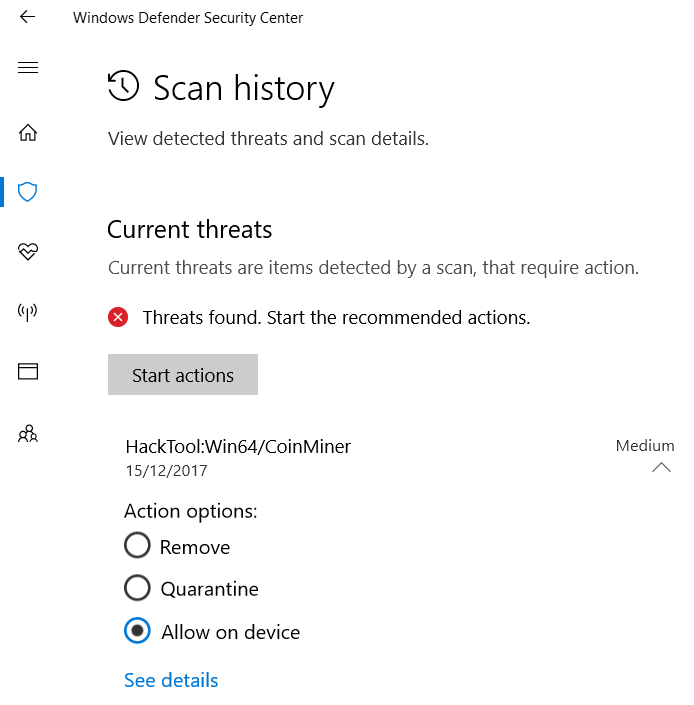
Windows Defender doesn’t seem to like crypto mining software very much!
If you are finding that your xmr-stak.exe executable file keeps disappearing, or gets deleted, you should add an exclusion within Windows Defender, to stop it from being scrutinised, scanned, blocked, quarantined and deleted.
Open Windows Defender from your taskbar.
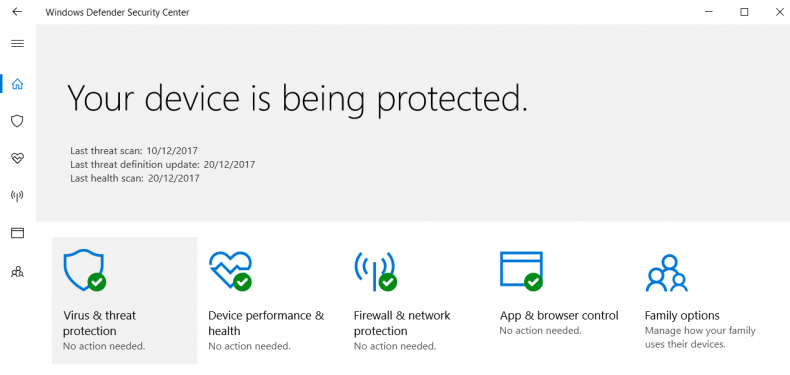
Navigate to the ‘Virus & threat protection’ section.
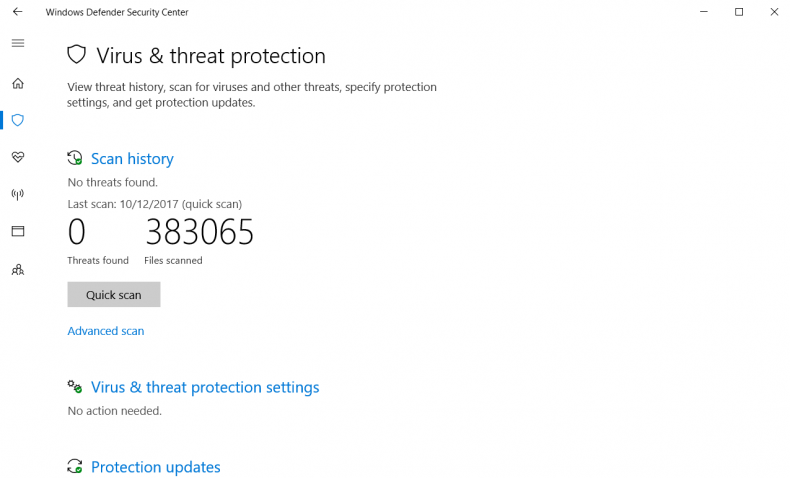
Click on ‘Virus & threat protection settings’.
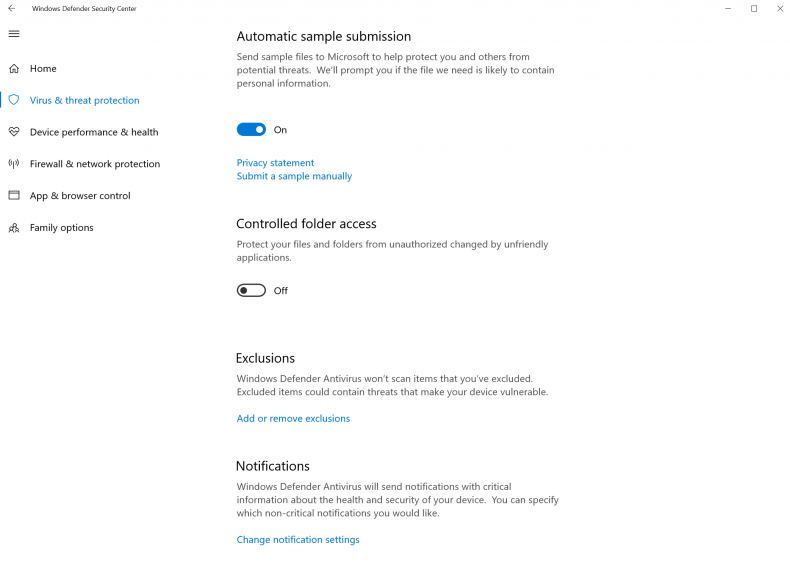
Scroll down until you find the ‘Exclusions’ section. Click on ‘Add or remove exclusions’.
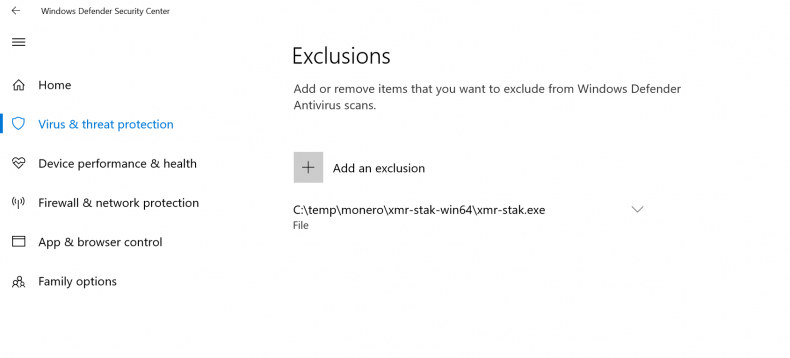
Click on ‘Add an exclusion’ and navigate to your XMR-Stak.exe executable and click OK.
You are now finished. Your XMR-Stak.exe mining software should no longer be quarantined or deleted by Windows Defender.
Happy mining!
1 thought on “XMR-Stak keeps disappearing / blocked – fix”