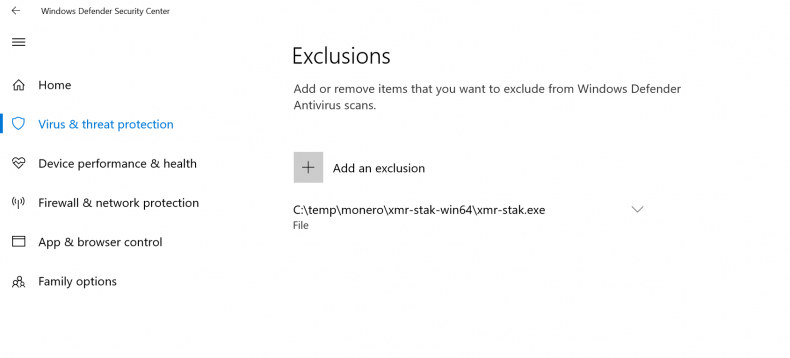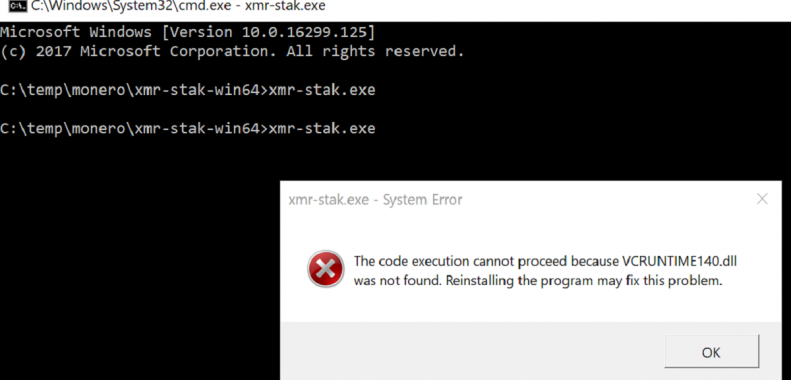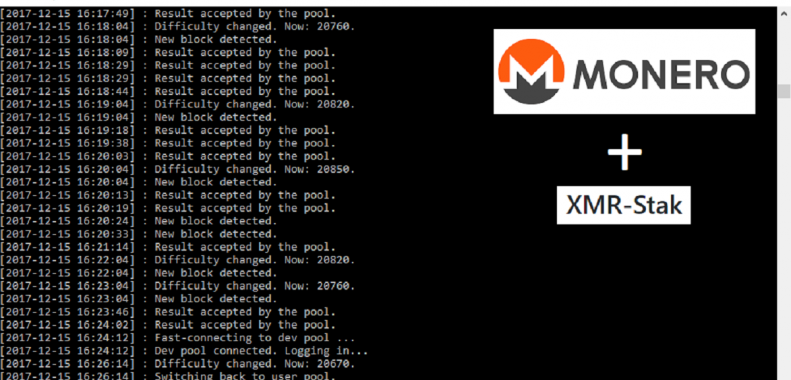Windows Defender doesn’t seem to like crypto mining software very much! If you are finding that your xmr-stak.exe executable file keeps disappearing, or gets deleted, you should add an exclusion within Windows Defender, to stop it from being scrutinised, scanned, blocked, quarantined and deleted. Open Windows Defender from your taskbar. Navigate to the ‘Virus &
Category: General
One of the most common errors that occurs when running XMR-Stak for the very first time pertains to a missing vcredist140.dll In full the error appears as: xmr-stak.exe – System Error The code execution cannot proceed because VCRUNTIME140.dll was not found. Reinstalling the program may fix this problem. OK. Alternatively, the error may appear as:
So, you’re thinking about mining the cryptocurrency Monero (XMR) using Windows based mining software like XMR-Stak? Wondering what sort of hashrate your hardware may obtain? In this post I compare the mining performance of every single laptop/PC/server in my household, using both CPU and GPU mining options (where installed). For this comparison, I am using