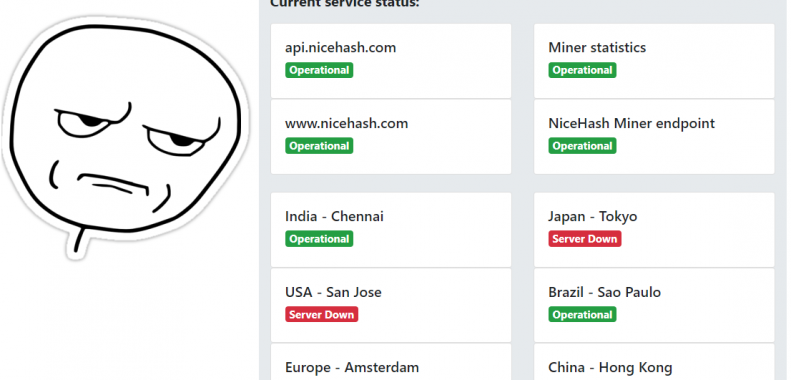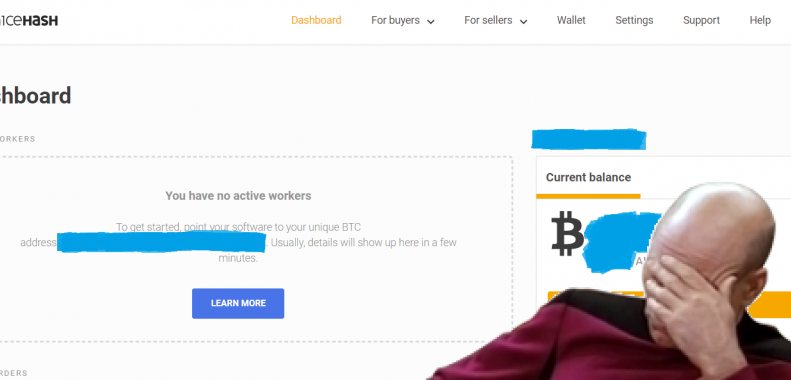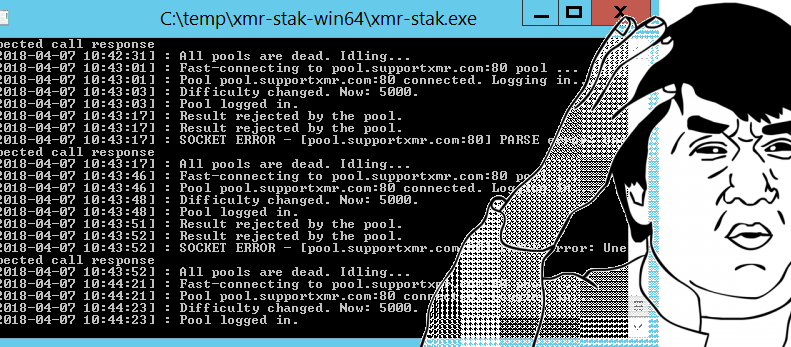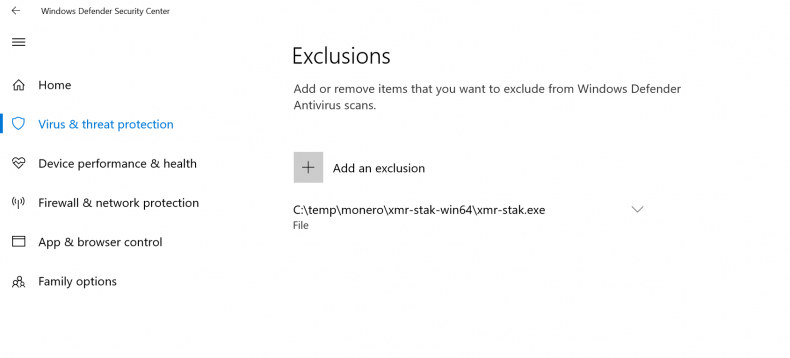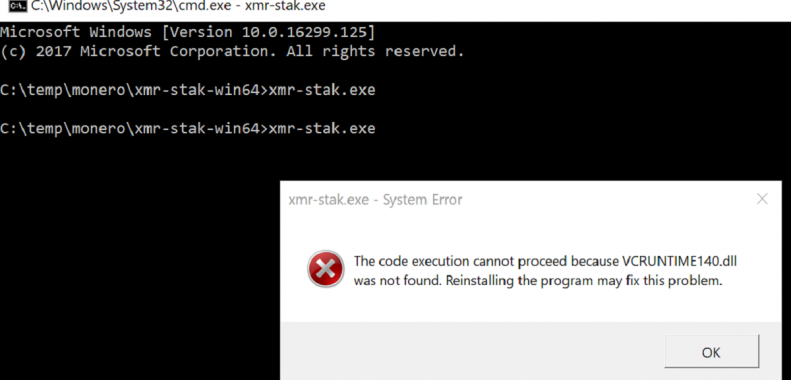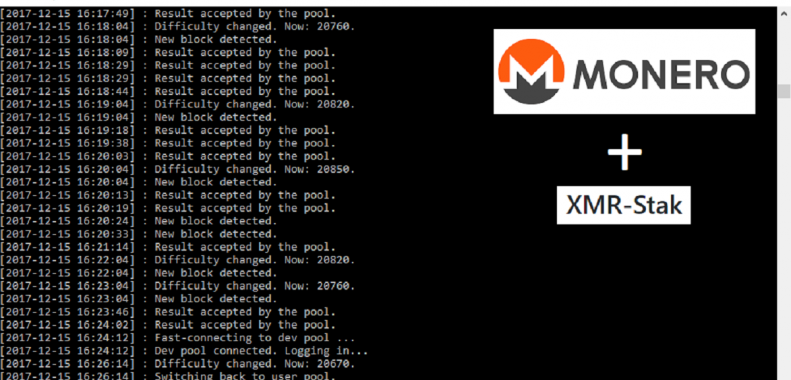Occasionally, my NiceHash mining software will show a blank or $0 daily mining estimate, and the excavator service window will show errors and a 0 H/s speed on all crypto algorithms. This time, the excavator window is showing a host of errors: resolve: No such host is known (11001) connect: A connection attempt failed because
Tag: hashrate
I’ve been mining cryptocurrency with NiceHash for 4 months solid – reliably! The process has NEVER gone down*. *However after updating to NiceHash to 2.0.2.2 beta, the mining process began going offline every day. When I logged into nicehash.com, the dashboard told me “you have no active workers”. And when I turned on my mining
Monero has just hard forked to maintain ASIC resistance. I checked on my mining progress dashboard (supportxmr.com) and sure enough, my hash rate was 0 H/s. XMR-Stak on my mining rig was showing the following error messages: All pools are dead. Idling . . . SOCKET ERROR – PARSE ERROR: Unexpected call response This error
Please take the volatility of the crypto market into account when considering the 180 day mining time-frame of this blog post. Bitcoin reached almost $20k USD in late December 2017, then dipped to a low of $8k USD and is now trading at just over $11k USD. The alt-coin market had a similar bumpy run.
Recently I wrote about mining and compared the hashrate of all my computers/servers at home (CPU and GPUs). My current goal is to mine 1 whole monero coin, and two weeks into the project, I’ve mined 0.134 of a coin. Yesterday I noticed a discrepancy between two very similarly equipped mining computers. One of the hash
I’m a relative late-comer to cryptocurrency investing. Although I have been aware of BitCoin since around 2010, I didn’t put any “skin in the game”. I also didn’t bother mining any coins when the hashing difficulties were easy compared to modern standards. I wasn’t interested. In hindsight, it was a big mistake. However, something changed
Windows Defender doesn’t seem to like crypto mining software very much! If you are finding that your xmr-stak.exe executable file keeps disappearing, or gets deleted, you should add an exclusion within Windows Defender, to stop it from being scrutinised, scanned, blocked, quarantined and deleted. Open Windows Defender from your taskbar. Navigate to the ‘Virus &
One of the most common errors that occurs when running XMR-Stak for the very first time pertains to a missing vcredist140.dll In full the error appears as: xmr-stak.exe – System Error The code execution cannot proceed because VCRUNTIME140.dll was not found. Reinstalling the program may fix this problem. OK. Alternatively, the error may appear as:
So, you’re thinking about mining the cryptocurrency Monero (XMR) using Windows based mining software like XMR-Stak? Wondering what sort of hashrate your hardware may obtain? In this post I compare the mining performance of every single laptop/PC/server in my household, using both CPU and GPU mining options (where installed). For this comparison, I am using